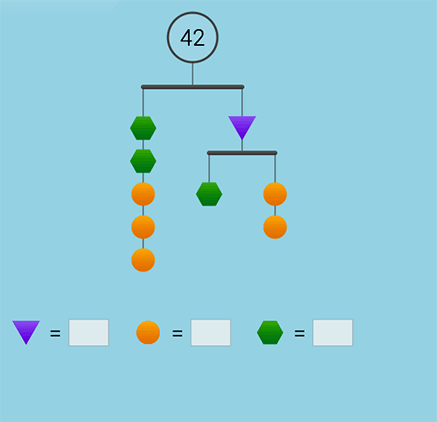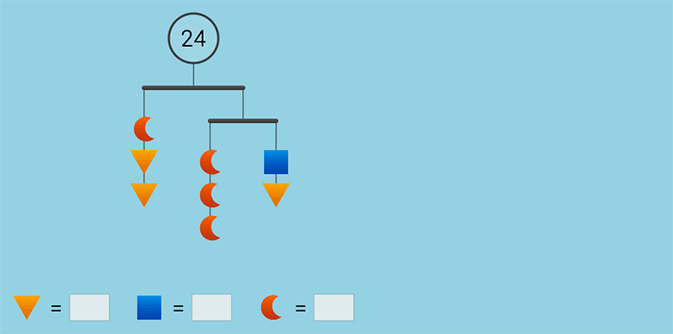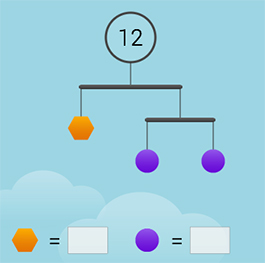 Imagine a hanging sculpture made with shapes, strings, and beams. The beams and strings are weightless, but the shapes have weight. Sometimes the total weight of the mobile is shown at the top (like the 12 in this puzzle); sometimes there are other clues. Your goal is to figure out the weight that the shapes must be to make the mobile balance.
Imagine a hanging sculpture made with shapes, strings, and beams. The beams and strings are weightless, but the shapes have weight. Sometimes the total weight of the mobile is shown at the top (like the 12 in this puzzle); sometimes there are other clues. Your goal is to figure out the weight that the shapes must be to make the mobile balance.
Here, since the total weight is 12, the weight at each end of the top beam must be 6, so the weight of the hexagon is 6. The total weight of the smaller beam is also 6, so the weight of each circle must be 3.
Some mobile puzzles have a weight hanging on the string above or below a beam like the heart in this puzzle below. These can be tricky to solve!
For example here, the player must find the weight of the right half of the puzzle (22) and then subtract the weight of the two trapezoids (12 total) in order to find the weight of the heart.
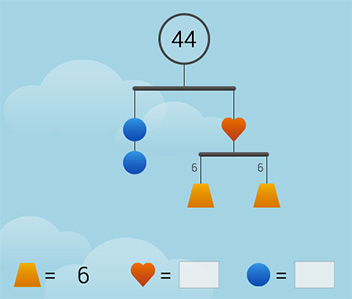
Puzzle Menu
The Puzzle Menu has 4 tabs: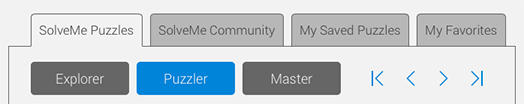
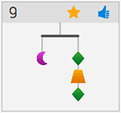
- "SolveMe Puzzles" includes three levels of built-in puzzles: Explorer, Puzzler, and Master.
- "SolveMe Community" includes all of the puzzles created by SolveMe players who have shared their puzzles with the community.
- "My Saved Puzzles" is a list of all of the puzzles you have built and saved.
- "My Favorites" is a list of all of the puzzles you have "liked."
To remove a puzzle from your "My Favorites" list, click the "like" button again. To delete one of your "My Saved Puzzles," click and hold one of the puzzles, and then let go and click the red "x". When you are finished deleting puzzles, click "Finished Deleting".
Tools
There is a toolbar at the bottom of the Play screen.
You can use the pencil tool (in various colors!) to keep track of what you discover as you work on the puzzle. You also have an eraser and undo and redo buttons. When you are done using the pencil or eraser, click the hand tool to create and change equations.
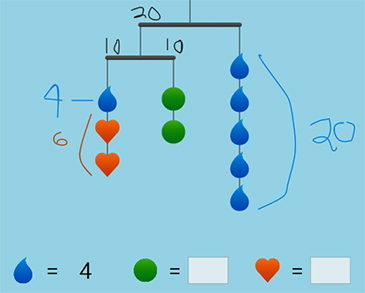
Creating Equations
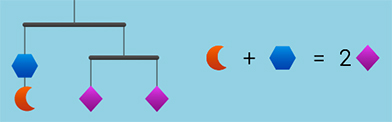
If the mobile's total weight is given, you can also create an equation by dragging off that total weight (shown below).
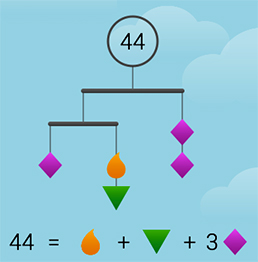
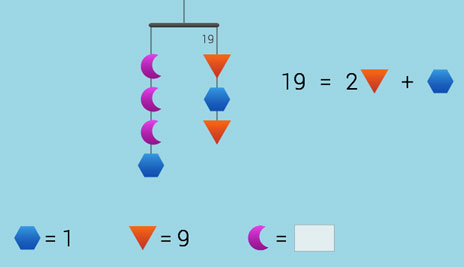
Subtraction
You can remove identical objects from both sides of an equation by dragging them off (subtracting equal objects from both sides). Here, the player drags off one triangle, and the app removes it from each side.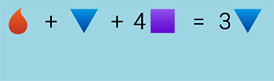
Division
If all the coefficients in an equation ("3" and "6" in this example) have a common factor, then you can divide them all by that factor and get a new equation that is still true (balanced). Tap the coefficient to show the prime factors, and then drag off any common factors.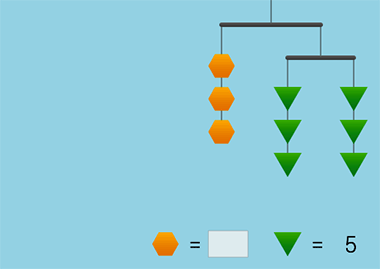
Substitution
You can use an equation to help you solve a mobile. In this example, we dragged the lower beam to get the equation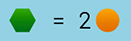 . If we drag that equation back onto the hexagons on the mobile, we can substitute two circles for each hexagon in the long string. Then, we can see that seven yellow circles weigh half of 42.
. If we drag that equation back onto the hexagons on the mobile, we can substitute two circles for each hexagon in the long string. Then, we can see that seven yellow circles weigh half of 42.